generic usage
to test out one of those sample effects:
create a new folder
put the p*.txt files for the effect in
create a shortcut for the exe
set the working path of the shortcut
to the folder where you put the p*.txt files
drag the .ass script on the shortcut
(directly on the exe wont work!)
it should draw a lot of stuff, some ....... and then say done
then you have a out.ass which contains the effect
BIG FILES: edit your shortcut to read asscalc.exe split
That’ll create out_000.ass, out_001.ass, ...
----
coding your own scripts:
i'd suggest you to look at the sample source
| lines expr '\n' { print_tval_of( $2.value );/*fprintf( foutt, "%.12g", $2.value) */}
| lines TEXTINDEX STORE '(' expr ')' '\n' { TextindexStore( $5.value ); }
| lines TEXTINDEX GET '(' expr ')' '\n' { TextindexGet( $5.value ); }
| lines PRINTS STRING '\n' { printf( "%s", $3.name ); }
| lines PRINTV expr '\n' { printf( "%f", $3.value ); }
| lines COLORING_OFF '(' expr ',' expr ')' '\n' { ColoringOff( $4.value, $6.value ); }
| lines BORDERLINE '(' expr ',' expr ')' '\n' { PrintBorderline( $4.value, $6.value ); }
| lines KILLTHISLOOP '\n' { KillThisLoop(); }
| lines LOWKILL '(' expr ',' expr ')' '\n' { if( $4.value<$6.value ){printf( "lowkill yes %f<%f\n",$4.value,$6.value);return EXIT_SUCCESS;}else printf( "lowkill no %f>=%f\n",$4.value,$6.value); }
| lines IDENTIFIER '=' expr '\n' { set_identifier( $2, $4.value ); }
| lines IDENTIFIER '[' expr ']' '=' expr '\n' { set_identifier_arr( $2, $7.value, $4.value ); }
| lines FONTMATCHUSE STRING '\n' { fontmatchuse( $3.name ); }
| lines SETFLAG STRING '\n' { set_flag( $3.name ); }
| lines TIMEOF expr '\n' { print_time_of( $3.value ); }
| lines POSOF expr '\n' { print_pos_of( $3.value ); }
| lines HEXOF expr '\n' { print_hex_of( $3.value ); }
| lines CHAROF expr '\n' { print_char_of( $3.value ); }
| lines COLOROF expr '\n' { print_color_of( $3.value ); }
| lines TVALOF expr '\n' { print_tval_of( $3.value ); }
| lines INSERT IDENTIFIER '\n' { print_identifier( $3.name ); }
| lines RANDOMINS STRING expr '\n' { rand_ins( $3.name, $4.value ); }
| lines LOOPFILE STRING expr '\n' { loop_file( $3.name, $4.value, 1 ); }
| lines LOOPFILE2 STRING '(' expr ',' expr ')' '\n' { loop_file( $3.name, $5.value, $7.value ); }
| lines TEXTLOCK IDENTIFIER '\n' { if( !textlock_identifier( $3.name ) )return EXIT_SUCCESS; }
| lines STYLELOCK IDENTIFIER '\n' { if( !stylelock_identifier( $3.name ) )return EXIT_SUCCESS; }
| lines TEXTFIND IDENTIFIER '\n' { if( !textfind_identifier( $3.name ) )return EXIT_SUCCESS; }
| lines '!' TEXTFIND IDENTIFIER '\n' { if( textfind_identifier( $4.name ) )return EXIT_SUCCESS; }
| lines STRING '\n' { fprintf( foutt, "%s", $2.name) }
| lines EXIT '\n' { return EXIT_SUCCESS; }
| /* empty */
| error '\n' { printf("\n error \n"); yyerrok; }
;
expr:
expr '+' expr { $$.value = $1.value + $3.value }
| expr '-' expr { $$.value = $1.value - $3.value }
| expr '*' expr { $$.value = $1.value * $3.value }
| expr '/' expr { $$.value = $1.value / $3.value }
| expr '^' expr { $$.value = pow($1.value, $3.value) }
| '(' expr ')' { $$.value = $2.value }
| SIN '(' expr ')' { $$.value = sin($3.value); }
| COS '(' expr ')' { $$.value = cos($3.value); }
| INTROUND '(' expr ',' expr ')' { $$.value = (double)(((int)($3.value+0.5)) % ((int)($5.value+0.5))); }
| TRUNC '(' expr ')' { $$.value = floor($3.value); }
| SIGN '(' expr ')' { $$.value = $3.value/(abs($3.value)+0.0001); }
| MIN '(' expr ',' expr ')' { if( $3.value<$5.value )$$.value = $3.value; else $$.value = $5.value; }
| MAX '(' expr ',' expr ')' { if( $3.value>$5.value )$$.value = $3.value; else $$.value = $5.value; }
| SWITCH '(' expr ',' expr ',' expr ')' { if( $3.value<0.5 )$$.value = $5.value; else $$.value = $7.value; }
| PIXBUF '(' expr ',' expr ')' { $$.value = get_pixbuf( $3.value, $5.value ); }
| '-' expr %prec UMINUS { $$.value = -$2.value }
| IDENTIFIER { $$.value = get_identifier( $1 ); }
| IDENTIFIER '[' expr ']' { $$.value = get_identifier_arr( $1, $3.value ); }
| FINDINDEX '(' IDENTIFIER ',' expr ')' { $$.value = find_index_arr( $3, $5.value ); }
| TEXTFINDBOOL IDENTIFIER { $$.value = textfind_identifier( $2.name ); }
| NUMBER
Commands
these names are system variables. these are always readable. also you can set your own variables
ntstart = next kara/char start
ntend = next kara/char end
tstart = current kara/char start
tend = current kara/char end
ltstart = last kara/char start
ltend = last kara/char end
wtstart = line start
wtend = line end
nth = index of kara in current line
nthall = number of karas in current line
nchr = index of char in current line
nchrall = number of chars in current line
nsiz = width of all kara/char before the actual one in current line in pixel
lnsiz = width of all kara/char before the last one in current line in pixel
nsizthisone = width of current kara/char in pixels
nysizthisone = height of current kara/char in pixels
nsizall
bfirstone = [bool] give back 1 (true) if kara is the first in line
blastone = [bool] give back 1 (true) if kara is the last in line
bsylf = [bool] give back 1 (true) if the actual char is the first on in a kara (only intresting in combination with flag "charwise")
nafterlastspace
bwordf = first char in word
bwordl = last char in word
nthword = index of word in current line
rand = random number 0....1
Variables
there are two types of arrays
text arrays and variable arrays
Text arrays can save the current text you work on into a slot. There are 256 slots numbered 0...255.
using TEXTINDEX STORE( someVariable ) you can save the current text
you can then later read it using
TEXTINDEX GET( someOtherVariable )
someVariable and someOrtherVariable are variables, numbers, or calculating expressions. for example (3 + nthall)
variable arrays have an unlimited number of slots and you can store and and use them just as any other variable
arrayVariable[ someIndex ] = 5
will store 5 in the slot someIndex in arrayVariable
a good use is to store positions for later use in conjunction with nthall
for example
storedX[ nthall ] = posx
will save the current x position for every kara into storedX
this can then be read in p-layers with a higher number to know the position in advance :)
like this:
(storedX[ nthall ] + storedX[ nthall+1 ]) / 2
would give the middle between the current and the next kara
Arrays
OPTIONAL: you can use zero, one, or multiple SETSYLE lines. You can, for example, combine charwise with skipspace
charwise
doublecharwise
spacefix
skipspace
no_k_ins
Flags
normal names:
stylecolor1
stylecolor2
stylecolor3
stylecolor4
if you want the property of a different style than the one belonging to the current line, you can append .stylename
like this:
stylecolor1.boom
would read color 1 of style "boom"
if you want the color at the current time, and not the color defined in style ( this only applies to lines with \t(\c) ):
append @
like this:
stylecolor1@
for great use of dynamic styleitems see the chrno crusade intro,
which creates dynamic layers of moving color changing fonts
Style Items
Mail Me !
if something seems odd, or you need help, or you have an improvement for this page
see contacts page for details